OLD:Example
Installing the example app
Updating an airline app with EBT functionality is very easily done. The example app demonstrates the use of the BAGTAG EBT Framework, a fully functional interface that can be customised to match the parent app.
Get the project
iOS
Android
iOS
- Clone the repository and install pod.
git clone https://dev.azure.com/bagtag/releases/_git/ebt-framework-sample-ios; cd ebt-framework-sample-ios; pod update; open BAGTAGEBTFramework_Sample.xcworkspace;
- Correct the team settings in “Signing & Capabilities”
- Build and run the app on a mobile device.
The project will not run in a simulator due to the Bluetooth requirement.
Android
- Clone the repository
git clone https://dev.azure.com/bagtag/releases/_git/ebt-framework-sample-android;
- Open the project in Android Studio.
- Wait for Gradle to finish.
- Build and run the app on a mobile device.
The project will not run in a simulator due to the Bluetooth requirement.
Use the example app
- Follow the instructions presented on the screen.
- The example app retrieves random generated label data.
- Activate your EBT
- Wait for the update to finish.
Trouble shooting
When
pod install fails, it may help to run pod install --repo-update first. 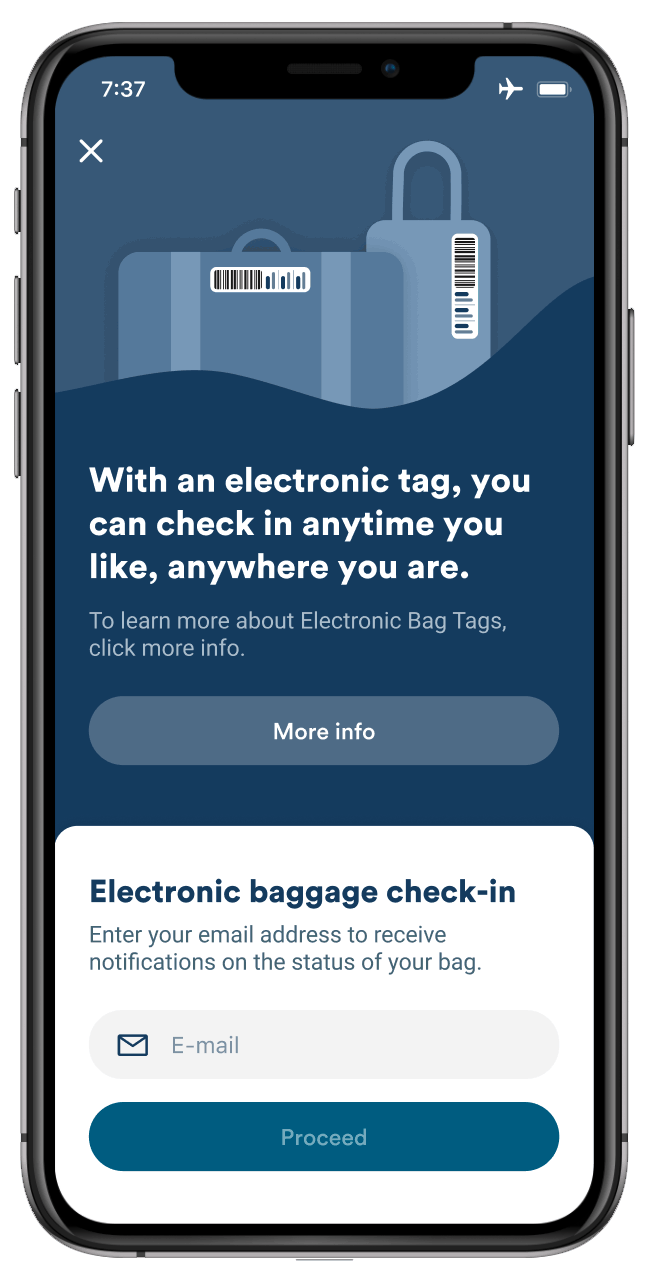
Success! What's next?
With just a few tweaks, the look-and-feel can be completely changed, while maintaining the same user experience. Check the customisation options.
Any questions about integration? Reach out to integration@bagtag.com
Any questions about integration? Reach out to integration@bagtag.com
