OLD: DCS
Baggage check-in
An EBT displays the same information as a paper tag would show. In order to get this information, baggage must be added to the passenger name record in the DCS and then passed on to the EBT.
The BAGTAG EBT Platform handles the baggage check-in process within the DCS, just like any common-use kiosk or bag-drop at the airport.
Eligibility
Using the passengers boarding pass data, the DCS is first queried for the total baggage allowance and number of checked bags. The result is displayed to the passenger.
In one overview, the passenger can clearly see how many bags have been checked in, and how many more bags they can bring.
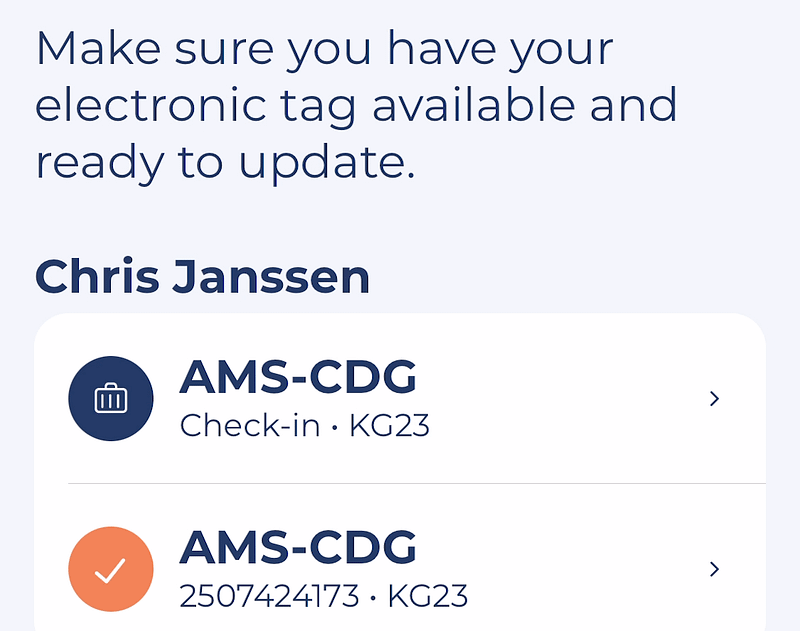
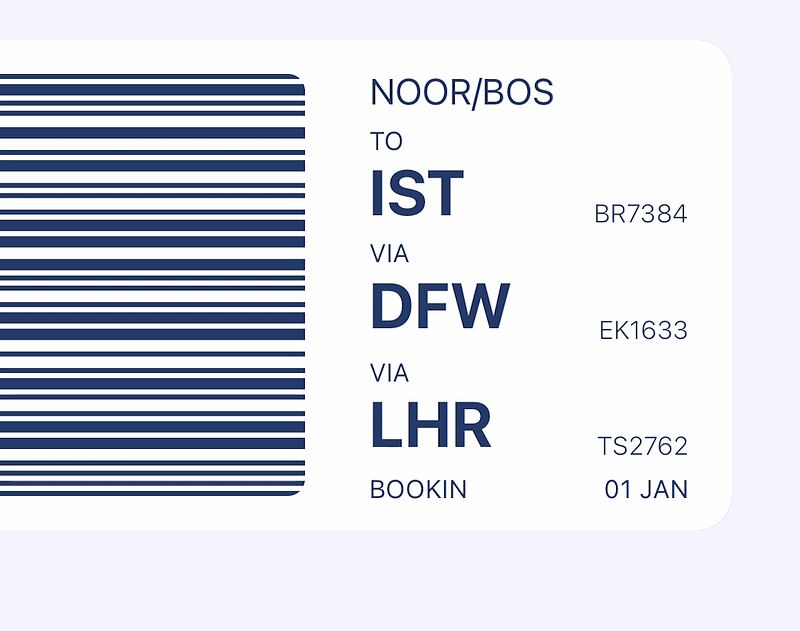
Check-in
Once the passenger selects one of the available bags, the baggage check-in process is initiated. The bag is added to the DCS and all the relevant bag tag data is retrieved so it can be sent to the electronic bag tag.
Supported DCS
More information about the supported DCS’s and how to connect can be requested from the BAGTAG team. Just send us an email with your request and we guide you through the process.

